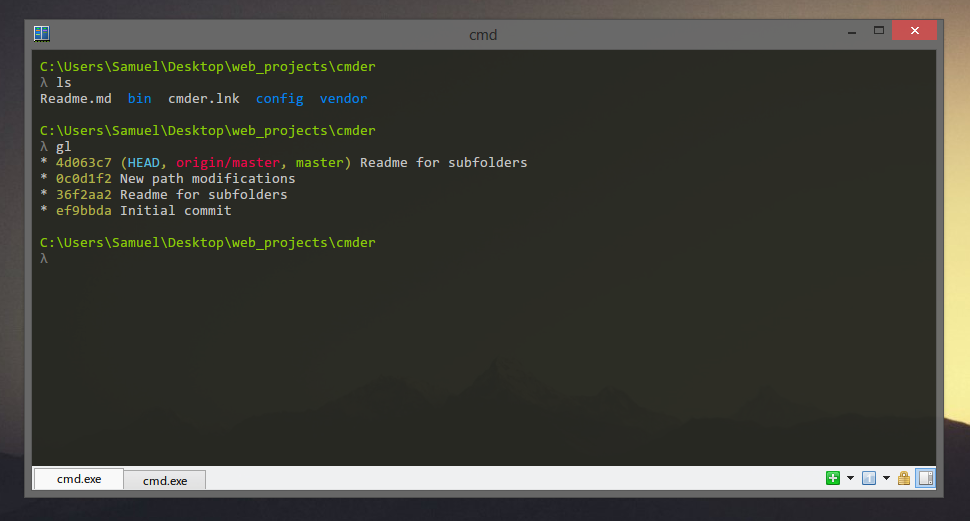分类 服务器技术 下的文章
使用pip升级所有安装的package
升级的时候注意权限
import pip
from subprocess import call
for dist in pip.get_installed_distributions():
call("pip install --upgrade -i https://pypi.douban.com/simple/ " + dist.project_name, shell=True)
su超时退出/sudo超时需要输密码的解决方法
服务器为了安全设置,使用普通用户登陆,再su至root。
而su以后超过一定时间会超时退出到普通用户,带来了一定的麻烦。
解决办法:
OS:CENTOS 6
vi /etc/profile
# 注释
#TMOUT=300
sudo执行的第一次需要验证密码,之后一段时间不需要输入就可以执行命令,控制超时的方法:
sudo visudo
# 翻到60-70行,类似
Defaults env_reset
#改为,30000指的是超时时间是30000min,请合理设置
Defaults env_reset,timestamp_timeout=30000
MySQL主从复制操作步骤
主服务器(master)IP:192.168.0.1 从服务器(slave)IP:192.168.0.2 首先确保主从服务器上的Mysql版本相同
主服务器上操作
创建用户名为repl的一个账户
GRANT REPLICATION SLAVE ON *.* TO 'repl'@'192.168.0.2' IDENTIFIED BY 'xxxxxxxxx';
修改主数据库的配置文件my.cnf,开启BINLOG,并设置server-id的值,修改之后必须重启Mysql服务,如果不需要修改可不用重启。
server-id=1
log_bin = /usr/llocal/mysql/log/mysql-bin.log
之后可以得到主服务器当前二进制日志名和偏移量,这个操作的目的是为了在从数据库启动后,从这个点开始进行数据的恢复
flush tables with read lock; 这是session级,退出就隐式 unlock tables;
show master status;
生成主数据库的备份 如果mysqldump 无法识别,则在/home/mysql/.bash_profile 添加环境变量 export PATH=$PATH:/usr/local/mysql/bin mysqldump -p3306 -uroot –pxxxxxxxx test > test.sql unlock tables; 将备份出来的数据复制到从数据库
Scp test.sql 192.168.0.2:
从服务器上操作
将备份数据导入数据库
Mysql –uroot –pxxxxxxxx test < test.sql
修改从数据库的my.cnf,增加server-id参数,如有更改需要重启
server-id=2 # 注:一定不能跟主数据库一样
指定复制使用的用户,主数据库服务器的ip,端口以及开始执行复制日志的文件和位置
CHANGE MASTER TO MASTER_HOST='192.168.1.130', MASTER_USER='repl', MASTER_PASSWORD='456123', MASTER_LOG_FILE='mysql-bin.xxxx', MASTER_LOG_POS=xxxx;
MASTER_LOG_FILE=' mysql-bin.xxxx', MASTER_LOG_POS=xxxx 这俩个参数参见主服务器 show master status
启动slave进程
Start slave;
查看从服务器状态
Show slave status;
Slave_IO_Running: Yes //此状态必须YES
Slave_SQL_Running: Yes //此状态必须YES
测试
在主数据库上插入一条数据,然后看从数据库是否有更新。然后就可以自己发挥了。总的来说就是一般用主从复制(Master-Slave)的方式来同步数据,再通过读写分离(MySQL-Proxy)来提升数据库的并发负载能力,再通过高可用性(High Availability)确保服务的稳定。
SVN预提交(Pre-Commit)钩子的利用
转自:http://java.dzone.com/articles/useful-subversion-pre-commit
- Checks whether the commit message is not empty
- Checks whether the commit message consists of at least 5 characters
- Checks if the committed files are UTF-8 compliant
- Checks whether the svn:eol-style property is set to LF on newly added files
- Checks if the committed files have no TAB characters
The UTF-8 and TAB checks are performed on the following file suffixes
- *.java
- *.js
- *.xhtml
- *.css
- *.xml
- *.properties (only check for TABs here, no check for UTF-8 compliance)
翻译一下:
- 检查提交日志是否为空
- 检查提交日志最少需要N个字符
- 检查提交文件是否是UTF-8格式
- 检查新文件的换行模式是否为LF
- 检查提交的文件是否含有TABs换行符
检查UTF-8编码和TABs换行符只针对以下后缀文件:
- *.java
- *.js
- *.xhtml
- *.css
- *.xml
- *.properties (只检查TABs,不检查UTF-8)
以下是代码
注意:针对Linux
#!/bin/bash
REPOS="$1"
TXN="$2"
# Make sure that the log message contains some text.
SVNLOOK=/usr/bin/svnlook
ICONV=/usr/bin/iconv
SVNLOOKOK=1
LOGMSG=`$SVNLOOK log -t "$TXN" "$REPOS" | wc -c`
if [ "$LOGMSG" -lt 2 ];
then
echo -e "\t That logmessage contains at least 2 alphanumeric characters. Commit aborted!" 1>&2
exit 1
fi
# Make sure that all files to be committed are encoded in UTF-8.
while read changeline;
do
# Get just the file (not the add / update / etc. status).
file=${changeline:4}
# Only check source files.
if [[ $file == *.java || $file == *.xhtml || $file == *.css || $file == *.xml || $file == *.js ]] ; then
$SVNLOOK cat -t "$TXN" "$REPOS" "$file" | $ICONV -f UTF-8 -t UTF-8 -o /dev/null
if [ "${PIPESTATUS[1]}" != 0 ] ; then
echo "Only UTF-8 files can be committed ("$file")" 1>&2
exit 1
fi
fi
done < <($SVNLOOK changed -t "$TXN" "$REPOS")
# Check files for svn:eol-style property
# Exit on all errors.
set -e
EOL_STYLE="LF"
echo "`$SVNLOOK changed -t "$TXN" "$REPOS"`" | while read REPOS_PATH
do
if [[ $REPOS_PATH =~ A[[:blank:]]{3}(.*)\.(java|css|properties|xhtml|xml|js) ]]
then
if [ ${#BASH_REMATCH[*]} -ge 2 ]
then
FILENAME=${BASH_REMATCH[1]}.${BASH_REMATCH[2]};
# Make sure every file has the right svn:eol-style property set
if [ $EOL_STYLE != "`$SVNLOOK propget -t \"$TXN\" \"$REPOS\" svn:eol-style \"$FILENAME\" 2> /dev/null`" ]
then
ERROR=1;
echo "svn ps svn:eol-style $EOL_STYLE \"$FILENAME\"" >&2
fi
fi
fi
test -z $ERROR || (echo "Please execute above commands to correct svn property settings. EOL Style LF must be used!" >& 2; exit 1)
done
# Block commits with tabs
# This is coded in python
# Exit on all errors
set -e
$SVNLOOK diff -t "$TXN" "$REPOS" | python /dev/fd/3 3<<'EOF'
import sys
ignore = True
SUFFIXES = [ ".java", ".css", ".xhtml", ".js", ".xml", ".properties" ]
filename = None
for ln in sys.stdin:
if ignore and ln.startswith("+++ "):
filename = ln[4:ln.find("\t")].strip()
ignore = not reduce(lambda x, y: x or y, map(lambda x: filename.endswith(x), SUFFIXES))
elif not ignore:
if ln.startswith("+"):
if ln.count("\t") > 0:
sys.stderr.write("\n*** Transaction blocked, %s contains tab character:\n\n%s" % (filename, ln))
sys.exit(1)
if not (ln.startswith("@") or \
ln.startswith("-") or \
ln.startswith("+") or \
ln.startswith(" ")):
ignore = True
sys.exit(0)
EOF
# All checks passed, so allow the commit.
exit 0
如何使用
- 重命名hooks文件夹下
pre-commit.tmpl为pre-commit。 - 修改文件内容
- 将文件变为可执行 chmod +x pre-commit
提交完代码自动更新
vim hooks/post-commit
#!/bin/sh
export LANG=zh_CN.UTF-8 # 设置UTF-8编码
SVN=/usr/bin/svn # 这里配置的是svn安装bin目录下的svn文件
WEB=/var/www/html # 要更新的目录
$SVN update $WEB --username xxxx --password xxxx
WIN下phpstorm不能检出svn的问题
今天使用win上的phpstrom发现不能检出svn服务器上的文件,折腾了一番才发现原来是svn设置问题。
解决办法:
进入settings
按照下图设置:
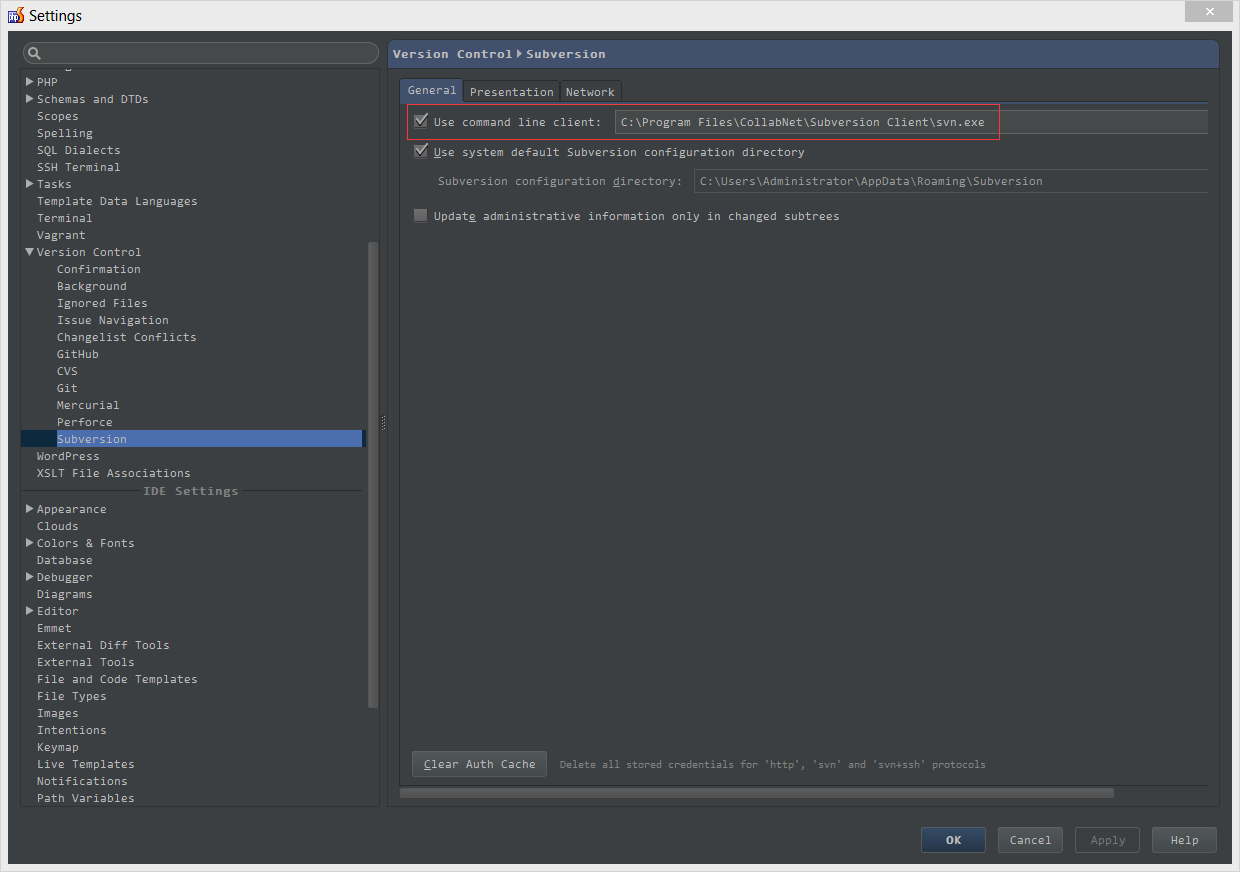
这里我们指定了svn的命令行路径,CollabNet\Subversion Client是CollabNet出的svn客户端命令行工具,换成其他的也可以,只要路径指定正确就行。
附下载地址:
使用DDoS-Deflate
昨天老高的博客受攻击了,本想着没啥流量就不用太在意,哎,防人之心不可无啊!
先装个DoS-Deflate试试看效果吧!
下载
wget http://www.inetbase.com/scripts/ddos/install.sh
sh install.sh
配置
vi /usr/local/ddos/ddos.conf
# show
##### Paths of the script and other files
PROGDIR="/usr/local/ddos"
PROG="/usr/local/ddos/ddos.sh"
IGNORE_IP_LIST="/usr/local/ddos/ignore.ip.list"
CRON="/etc/cron.d/ddos.cron"
APF="/etc/apf/apf"
IPT="/sbin/iptables"
##### frequency in minutes for running the script
##### Caution: Every time this setting is changed, run the script with --cron
##### option so that the new frequency takes effect
FREQ=1
##### How many connections define a bad IP? Indicate that below.
NO_OF_CONNECTIONS=150
##### APF_BAN=1 (Make sure your APF version is atleast 0.96)
##### APF_BAN=0 (Uses iptables for banning ips instead of APF)
APF_BAN=0
##### KILL=0 (Bad IPs are'nt banned, good for interactive execution of script)
##### KILL=1 (Recommended setting)
KILL=1
##### An email is sent to the following address when an IP is banned.
##### Blank would suppress sending of mails
EMAIL_TO="root"
##### Number of seconds the banned ip should remain in blacklist.
BAN_PERIOD=600
使用
白名单路径:/usr/local/ddos/ignore.ip.list 配置文件路径:/usr/local/ddos/ddos.conf
卸载
wget http://www.inetbase.com/scripts/ddos/uninstall.ddos
sh ./uninstall.ddos