将你的PHP程序升级到PHP7.0
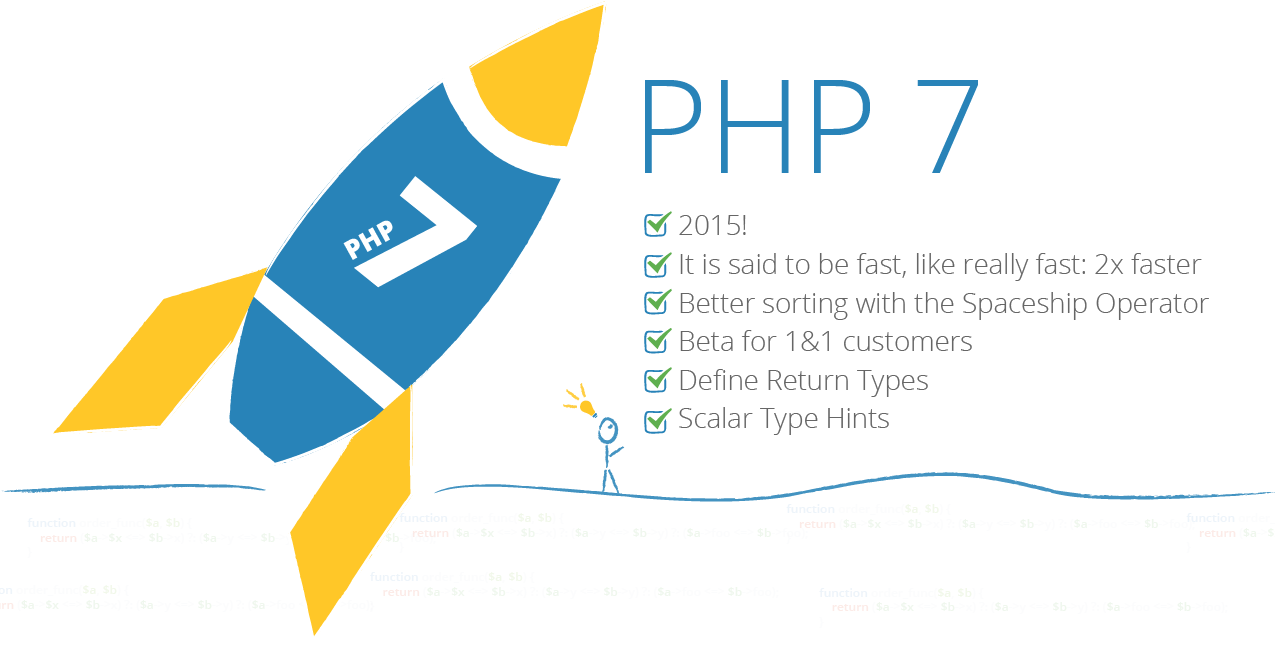
(以上图片来自互联网)
这两天抽空把系统升到7.0,把PHP也升到7.0,随便记一点笔记吧!
操作环境centos7-minimal,其他的系统可能不适用
准备工作
第一步备份配置
- nginx的所有配置
- PHP的所有配置
- 网站的备份脚本
- 网站的全备份
export LC_ALL=en_US.UTF-8
yum -y update
yum -y install zsh git net-tools vim
chsh -s /bin/zsh
/bin/zsh
sh -c "$(curl -fsSL https://raw.github.com/robbyrussell/oh-my-zsh/master/tools/install.sh)"
timedatectl set-timezone Asia/Shanghai
数据库 mariadb(mysql)
yum -y install mariadb mariadb-server
systemctl start mariadb.service
systemctl enable mariadb.service
# 初始化mariadb
mysql_secure_installation
# 新建数据库
CREATE DATABASE IF NOT EXISTS db DEFAULT CHARSET utf8 COLLATE utf8_general_ci;
# 新用户并赋予权限
GRANT ALL PRIVILEGES ON db.* TO 'phpgao'@'localhost' IDENTIFIED BY 'phpgao';
FLUSH PRIVILEGES;
# 改密码
SET PASSWORD FOR 'phpgao'@'localhost' = PASSWORD('phpgao');
# 安全配置
vim /etc/my.cnf
# add
# [mysqld]
# bind-address = 127.0.0.1
nginx
nginx如果需要某些高级特性,比如lua支持等,可以自己下载源码编译,这里老高图快,直接用官方源yum安装了
rpm -Uvh http://nginx.org/packages/centos/7/noarch/RPMS/nginx-release-centos-7-0.el7.ngx.noarch.rpm
yum -y install nginx
systemctl restart nginx.service
systemctl enable nginx.service
# firewall(optional)
firewall-cmd --permanent --zone=public --add-service=http
firewall-cmd --reload
# curl localhost
php7.0的安装与配置
php70有两个源可以选择,一个是webtatic提供的,也就是php70w,那个w指得就是webtatic,另一个可以使用remi源。
webtatic方式
rpm -Uvh https://dl.fedoraproject.org/pub/epel/epel-release-latest-7.noarch.rpm
rpm -Uvh https://mirror.webtatic.com/yum/el7/webtatic-release.rpm
yum -y install php70w php70w-opcache php70w-fpm php70w-mysql php70w-pdo php70w-pgsql php70w-xml php70w-mbstring php70w-mcrypt php70w-gd
# or goto http://www.tecmint.com/install-and-compile-php-7-on-centos-7-and-debian-8/
# goto http://my.oschina.net/dingdayu/blog/513359?fromerr=Ob30V98l
vim /etc/php.ini
# 防止漏洞
# add
# cgi.fix_pathinfo=0
sed -i 's/user = apache/user = nginx/' /etc/php-fpm.d/www.conf
sed -i 's/group = apache/group = nginx/' /etc/php-fpm.d/www.conf
systemctl enable php-fpm
systemctl start php-fpm
remi方式
wget https://dl.fedoraproject.org/pub/epel/epel-release-latest-7.noarch.rpm
wget http://rpms.remirepo.net/enterprise/remi-release-7.rpm
rpm -Uvh remi-release-7.rpm epel-release-latest-7.noarch.rpm
yum --enablerepo=remi update remi-release
yum --enablerepo=remi-php70
# 搜索PHP
yum search php70
# 各取所需吧
yum install php70 php70-php-devel php70-php-fpm php70-php-mbstring php70-php-mcrypt php70-php-mysqlnd php70-php-gd php70-php-opcache php70-php-pdo php70-php-json php70-php-xml php70-php-pecl-xdebug php70-php-pecl-zip
systemctl start php70-php-fpm.service
systemctl enable php70-php-fpm.service
sed -i 's/user = apache/user = nginx/' /etc/opt/remi/php70/php-fpm.d/www.conf
sed -i 's/group = apache/group = nginx/' /etc/opt/remi/php70/php-fpm.d/www.conf
# PHP的执行文件不再是php,而是被命名为php70,所以需要做一个软连接
# ➜ /home ll /usr/bin/|grep php
# lrwxrwxrwx 1 root root 14 Dec 8 23:58 php -> /usr/bin/php70
# lrwxrwxrwx 1 root root 32 Dec 8 23:49 php70 -> /opt/remi/php70/root/usr/bin/php
# lrwxrwxrwx 1 root root 36 Dec 8 23:49 php70-cgi -> /opt/remi/php70/root/usr/bin/php-cgi
# lrwxrwxrwx 1 root root 33 Dec 8 23:57 php70-pear -> /opt/remi/php70/root/usr/bin/pear
# lrwxrwxrwx 1 root root 38 Dec 8 23:49 php70-phar -> /opt/remi/php70/root/usr/bin/phar.phar
# 其他以此类推
ln -s /usr/bin/php70 /usr/bin/php
# PHP的配置文件位于
ls /etc/opt/remi/php70/|grep -E '\.conf|\.ini'
# pear.conf
# php-fpm.conf
# php.ini
# 还有php-fpm.d/php.d目录下的单独配置
# 需要注意的是session的文件路径需要写入权限,在php-fpm.d/www.conf下定义,默认在 /var/opt/remi/php70/lib/php/session/ 下,opcache、wsdlcache同理。
php -v
# PHP 7.0.0 (cli) (built: Dec 1 2015 16:06:41) ( NTS )
# Copyright (c) 1997-2015 The PHP Group
# Zend Engine v3.0.0, Copyright (c) 1998-2015 Zend Technologies
# with Zend OPcache v7.0.6-dev, Copyright (c) 1999-2015, by Zend # # # Technologies
# with Xdebug v2.4.0RC2, Copyright (c) 2002-2015, by Derick Rethans
nginx 与 php-fpm
mkdir -p /var/log/nginx/phpgao
# 以后将所有的虚拟主机配置放到这里
mkdir /etc/nginx/sites-available
# 将所有运行中的站点放在这里
mkdir /etc/nginx/sites-enabled
vim /etc/nginx/nginx.conf
注意下面的配置
nginx与php的配置就不多说了,
include /etc/nginx/sites-enabled/*.conf;
location ~ .*\.(php|php5){
fastcgi_pass 127.0.0.1:9000;
fastcgi_index index.php;
#fastcgi_split_path_info ^(.+?.php)(/.*)$;
fastcgi_param SCRIPT_FILENAME $document_root$fastcgi_script_name;
include fastcgi_params;
}
最后重启服务
# 检查配置
nginx -t
# 重启
systemctl reload nginx.service
# 或者
nginx -s reload
计划任务
yum -y install crontabs
systemctl start crond
systemctl enable crond
检查服务
systemctl list-unit-files --type=service
systemctl list-unit-files --type=service | grep enabled
systemctl list-unit-files --type=service | grep disabled
防火墙(危险操作)
# 检查端口
netstat -atpln
# 结果应该是监听 0.0.0.0地址的只有nginx与sshd
yum -y install firewalld
systemctl start firewalld
firewall-cmd --state
# running
# 查看所有zone
firewall-cmd --list-all
# 查看所有指定zone的所有规则
firewall-cmd --zone=public --list-all
# 查看指定zone的服务
firewall-cmd --zone=public --list-services
# 查看所有支持的zone
firewall-cmd --get-zones
# 查看全部启用的区域的特性
firewall-cmd --list-all-zones
# 查看默认zone
firewall-cmd --get-default-zone
# 查看支持的service
firewall-cmd --get-service
# 将sshd端口和http服务加入规则
firewall-cmd --permanent --zone=public --add-port=yoursshd/tcp
firewall-cmd --permanent --zone=public --add-service=http
重启
firewall-cmd --reload
# 删除指定服务
firewall-cmd --zone=public --remove-service=http
# 删除指定端口
firewall-cmd --zone=public --remove-port=22-23/tcp
参考:
http://www.tntsec.com/tz.php 为什么不用remi源呢
不错,下回试试
http://www.tntsec.com/archives/556.html 红帽系标配源,epel和remi
赞一个!