centos6新系统初始化脚本
最近装机次数有点多,本来想写到这里的centos6 优化脚本与安全脚本,结果一想还是新开一个帖子吧。
centos源设置可以参考Centos源设置,老高推荐安装阿里源。
新机子先运行上面的脚本,再运行这个脚本
最近装机次数有点多,本来想写到这里的centos6 优化脚本与安全脚本,结果一想还是新开一个帖子吧。
centos源设置可以参考Centos源设置,老高推荐安装阿里源。
新机子先运行上面的脚本,再运行这个脚本
先留坑,以后慢慢补充
本文关键字:awstats linux centos nginx
Awstats官网:http://www.awstats.org/
发行协议:GNU GPL
Awstats is short for Advanced Web statistic.
Awstats的功能老高就不多介绍了,总之老高觉得比百度站长好用太多,不过在安装此软件过程中老高也遇到了不少坑,网上的安装教程看的人眼花缭乱,针对centos的教程更是无法直视,于是造成了此篇文章诞生,看完你也许会觉得安装Awstats确实不难。
再介绍之前,为了给大家一个宏观的概念,我给大家梳理了以下安装过程。一共有两条主线任务:配置日志;配置Nginx服务器。前者为后者的展示提供数据,后者负责通知前者计算数据。
注意:以下内容以配置老高的域名为例。
重做系统都快成日常了,看来还是需要整理一下。
每次重装centos总会碰到关于乱码的种种问题
一般中文乱码有以下两个原因
1.中文未安装
一句话安装
yum groupinstall "chinese support"
# 重启
reboot
2.设置问题
如果安装了中文支持还不行,那么就要考虑配置是否合适了。
linux的语言配置文件位于/etc/sysconfig/i18n,使用vim打开
cp /etc/sysconfig/i18n /etc/sysconfig/i18n.bak
vim /etc/sysconfig/i18n
替换原来的内容为
中文UTF-8(推荐):
LANG="zh_CN.UTF-8"
LANGUAGE="zh_CN.UTF-8:zh_CN"
SUPPORTED="zh_CN.UTF-8:zh_CN:zh:en_US.UTF-8:en_US:en"
SYSFONT="latarcyrheb-sun16"
或者
中文GBK:
LANG="zh_CN.GB18030"
LANGUAGE="zh_CN.GB18030:zh_CN.GB2312:zh_CN"
SUPPORTED="zh_CN.GB18030:zh_CN:zh:en_US.UTF-8:en_US:en"
SYSFONT="lat0-sun16"
然后在putty等软件中设置对应字符集即可
vim乱码请参考老高的另一篇博文 vim中文乱码的解决办法
今天老高更新了一下nginx,顺便把nginx的安装编译过程记录一下,分享给大家!
一并送上之前老高的博文:
官网下载地址:http://nginx.org/en/download.html
安装nginx时必须先安装相应的编译工具
yum -y install gcc gcc-c++ autoconf automake
yum -y install zlib zlib-devel openssl openssl-devel pcre-devel
centos没有安装make编译器
yum -y install gcc automake autoconf libtool make
建立nginx 组
groupadd -r nginx
useradd -s /sbin/nologin -g nginx -r nginx
注释:
zlib:nginx提供gzip模块,需要zlib库支持 openssl:nginx提供ssl功能 pcre:支持地址重写rewrite功能
再编译之前修改默认的版本号是个不错的习惯
vim src/core/nginx.h
#define NGINX_VERSION "0.0.0"
#define NGINX_VER "phpergao" NGINX_VERSION
高大上的编译参数
./configure \
--prefix=/usr \
--sbin-path=/usr/sbin/nginx \
--conf-path=/etc/nginx/nginx.conf \
--error-log-path=/var/log/nginx/error.log \
--pid-path=/var/run/nginx/nginx.pid \
--user=nginx \
--group=nginx \
--with-http_ssl_module \
--with-http_flv_module \
--with-http_gzip_static_module \
--http-log-path=/var/log/nginx/access.log \
--http-client-body-temp-path=/var/tmp/nginx/client \
--http-proxy-temp-path=/var/tmp/nginx/proxy \
--http-fastcgi-temp-path=/var/tmp/nginx/fcgi \
--with-http_stub_status_module \
--with-http_sub_module \
--with-http_spdy_module
make && make install
以下是service的脚本。
注:脚本中部分变量值可能需要修改以找到对应的文件,如果出现文件夹找不到的错误,请使用mkdir -p创建对应路径
# 先执行 vim /etc/init.d/nginx
# 再copy以下脚本
#!/bin/sh
#
# nginx Startup script for nginx
#
# chkconfig: - 85 15
# processname: nginx
# config: /etc/nginx/nginx.conf
# config: /etc/sysconfig/nginx
# pidfile: /var/run/nginx.pid
# description: nginx is an HTTP and reverse proxy server
#
### BEGIN INIT INFO
# Provides: nginx
# Required-Start: $local_fs $remote_fs $network
# Required-Stop: $local_fs $remote_fs $network
# Default-Start: 2 3 4 5
# Default-Stop: 0 1 6
# Short-Description: start and stop nginx
### END INIT INFO
# Source function library.
. /etc/rc.d/init.d/functions
if [ -L $0 ]; then
initscript=`/bin/readlink -f $0`
else
initscript=$0
fi
sysconfig=`/bin/basename $initscript`
if [ -f /etc/sysconfig/$sysconfig ]; then
. /etc/sysconfig/$sysconfig
fi
nginx=${NGINX-/usr/sbin/nginx}
prog=`/bin/basename $nginx`
conffile=${CONFFILE-/etc/nginx/nginx.conf}
lockfile=${LOCKFILE-/var/lock/subsys/nginx}
pidfile=${PIDFILE-/var/run/nginx.pid}
SLEEPMSEC=${SLEEPMSEC-200000}
UPGRADEWAITLOOPS=${UPGRADEWAITLOOPS-5}
RETVAL=0
start() {
echo -n $"Starting $prog: "
daemon --pidfile=${pidfile} ${nginx} -c ${conffile}
RETVAL=$?
echo
[ $RETVAL = 0 ] && touch ${lockfile}
return $RETVAL
}
stop() {
echo -n $"Stopping $prog: "
killproc -p ${pidfile} ${prog}
RETVAL=$?
echo
[ $RETVAL = 0 ] && rm -f ${lockfile} ${pidfile}
}
reload() {
echo -n $"Reloading $prog: "
killproc -p ${pidfile} ${prog} -HUP
RETVAL=$?
echo
}
upgrade() {
oldbinpidfile=${pidfile}.oldbin
configtest -q || return
echo -n $"Starting new master $prog: "
killproc -p ${pidfile} ${prog} -USR2
echo
for i in `/usr/bin/seq $UPGRADEWAITLOOPS`; do
/bin/usleep $SLEEPMSEC
if [ -f ${oldbinpidfile} -a -f ${pidfile} ]; then
echo -n $"Graceful shutdown of old $prog: "
killproc -p ${oldbinpidfile} ${prog} -QUIT
RETVAL=$?
echo
return
fi
done
echo $"Upgrade failed!"
RETVAL=1
}
configtest() {
if [ "$#" -ne 0 ] ; then
case "$1" in
-q)
FLAG=$1
;;
*)
;;
esac
shift
fi
${nginx} -t -c ${conffile} $FLAG
RETVAL=$?
return $RETVAL
}
rh_status() {
status -p ${pidfile} ${nginx}
}
# See how we were called.
case "$1" in
start)
rh_status >/dev/null 2>&1 && exit 0
start
;;
stop)
stop
;;
status)
rh_status
RETVAL=$?
;;
restart)
configtest -q || exit $RETVAL
stop
start
;;
upgrade)
rh_status >/dev/null 2>&1 || exit 0
upgrade
;;
condrestart|try-restart)
if rh_status >/dev/null 2>&1; then
stop
start
fi
;;
force-reload|reload)
reload
;;
configtest)
configtest
;;
*)
echo $"Usage: $prog {start|stop|restart|condrestart|try-restart|force-reload|upgrade|reload|status|help|configtest}"
RETVAL=2
esac
exit $RETVAL
mkdir -p /var/tmp/nginx/client
chmod 755 /etc/init.d/nginx
chkconfig --add nginx
# 重启nginx
service nginx restart
现在访问你的IP或者域名就可以访问了!
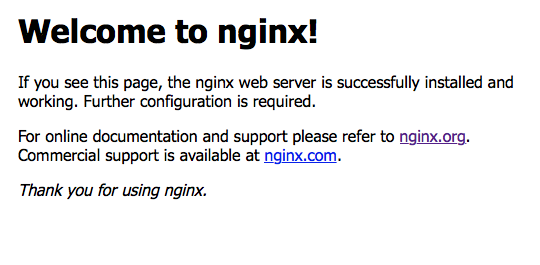
参考链接:
http://blog.sina.com.cn/s/blog_6f2274fb01012nq5.html http://www.cnblogs.com/suihui/archive/2013/04/13/3018557.html