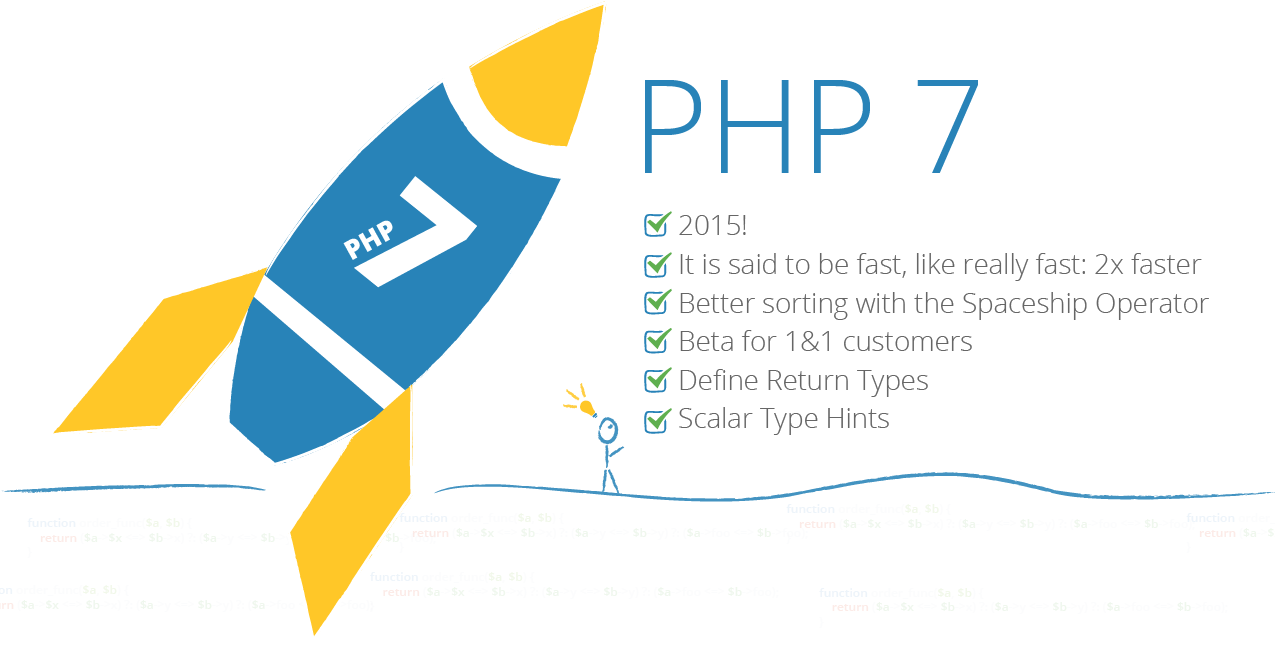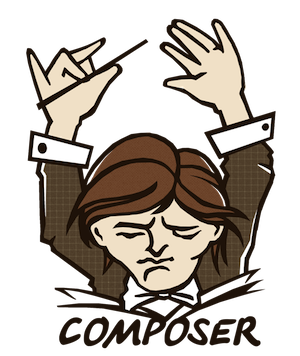Centos7 系统一键安装 Shadowsocks 和 KCPTUN 加速
新安装的centos7系统可以使用下面的安装脚本一键安装$$,如果嫌复制粘贴麻烦,可以到脚本地址下载
安装命令
sh -c "$(curl -fsSL https://raw.githubusercontent.com/phpgao/my_scripts/master/code/ss_for_centos.sh)"
# 或者
sudo sh -c "$(curl -fsSL https://raw.githubusercontent.com/phpgao/my_scripts/master/code/ss_for_centos.sh)"
安装完毕后查看ss配置
cat /etc/ss-config.json
查看kcptun配置
/etc/kcp-config.json
如果想要修改,使用vi命令即可。修改完记得重启服务才能生效!
# 重启ss服务
systemctl restart shadowsocks-server
# 重启kcptun服务
systemctl restart kcp-server