在mac上安装并使用docker
docker最近实在火的不行,老高最近也在使用,顺便记录一下。
下载安装
下载和安装主要参考下面的文章
http://docs.docker.com/installation/mac/
https://community.emc.com/docs/DOC-44372
老高选择使用Boot2Docker安装docker
或者你可以用下面的命令安装
brew update
brew install docker
brew install boot2docker
安装貌似需要virtualbox
安装完毕,会在你的应用程序文件夹中生成一个boot2docker的app,运行他就会初始化docker了!
等他完成初始化,我们就可以使用docker了!
# 你的第一个docker应用
docker run hello-world
boot2docker基础命令
Usage: boot2docker [] []
Boot2Docker management utility.
Commands:
init Create a new Boot2Docker VM.
up|start|boot Start VM from any states.
ssh [ssh-command] Login to VM via SSH.
save|suspend Suspend VM and save state to disk.
down|stop|halt Gracefully shutdown the VM.
restart Gracefully reboot the VM.
poweroff Forcefully power off the VM (may corrupt disk image).
reset Forcefully power cycle the VM (may corrupt disk image).
delete|destroy Delete Boot2Docker VM and its disk image.
config|cfg Show selected profile file settings.
info Display detailed information of VM.
ip Display the IP address of the VM's Host-only network.
shellinit Display the shell commands to set up the Docker client.
status Display current state of VM.
download Download Boot2Docker ISO image.
upgrade Upgrade the Boot2Docker ISO image (restart if running).
version Display version information.
理解docker
docker与虚拟机的区别以下文章讲的很清楚,我个人理解是docker统一些接口,使得虚拟化的移植性有了很大的提高!docker的虚拟化与之前常见的虚拟机不一样,其性能与占用空间等都比传统的虚拟机好很多。
http://stackoverflow.com/questions/16047306/how-is-docker-io-different-from-a-normal-virtual-machine
请允许老高盗一张官方图
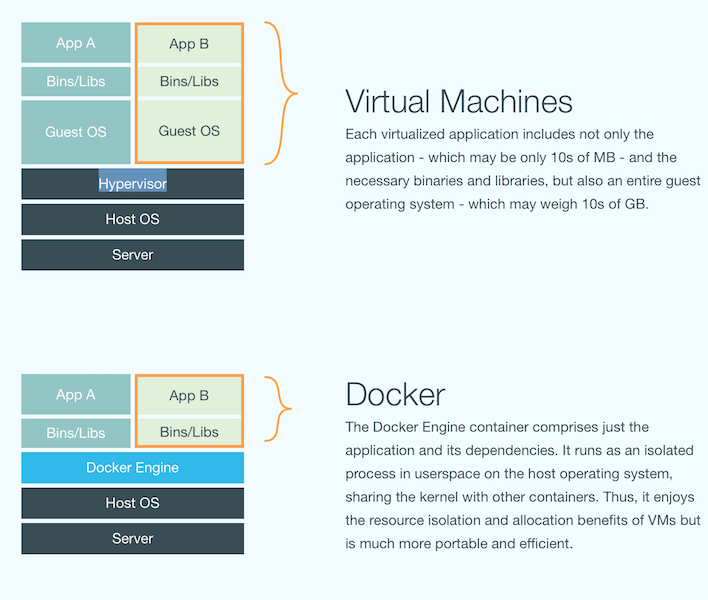
我们看到,不像传统的虚拟机,docker的所有程序都直接运行在宿主系统中,每个container独立运行,互不干扰。
请允许老高再盗一张官方图
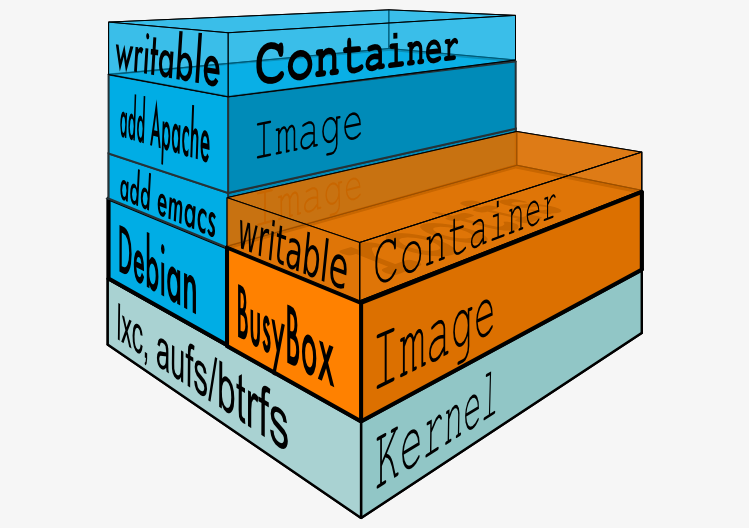
乍看之下,可能毫无头绪。但其实docker玩的概念无非就是image(镜像)、container(容器)、layer(层)。
现在可以公开的情报:
- docker可以在多个平台中运行
- image、container的灵活程度超乎你的想象
- 虚拟机有多重运行方式
- docker最初只能运行在ubuntu系统中
- image或base-image都是不可写的(readonly)
- 再container中所做的修改都会保存在layer中
好了,不说这些虚的,下面赶紧用几个命令练练手。
docker基本命令
docker -h
attach Attach to a running container
build Build an image from a Dockerfile
commit Create a new image from a container's changes
cp Copy files/folders from a container's filesystem to the host path
create Create a new container
diff Inspect changes on a container's filesystem
events Get real time events from the server
exec Run a command in a running container
export Stream the contents of a container as a tar archive
history Show the history of an image
images List images
import Create a new filesystem image from the contents of a tarball
info Display system-wide information
inspect Return low-level information on a container or image
kill Kill a running container
load Load an image from a tar archive
login Register or log in to a Docker registry server
logout Log out from a Docker registry server
logs Fetch the logs of a container
port Lookup the public-facing port that is NAT-ed to PRIVATE_PORT
pause Pause all processes within a container
ps List containers
pull Pull an image or a repository from a Docker registry server
push Push an image or a repository to a Docker registry server
rename Rename an existing container
restart Restart a running container
rm Remove one or more containers
rmi Remove one or more images
run Run a command in a new container
save Save an image to a tar archive
search Search for an image on the Docker Hub
start Start a stopped container
stats Display a stream of a containers' resource usage statistics
stop Stop a running container
tag Tag an image into a repository
top Lookup the running processes of a container
unpause Unpause a paused container
version Show the Docker version information
wait Block until a container stops, then print its exit code
常用命令
# 运行某镜像(如果不存在会远程下载)
docker run hello-world
eg:
运行centos:centos6的容器并执行输出一段文字,之后退出
docker run centos:centos6 echo "hello world"
# 下载某镜像
docker pull centos:centos6
# 运行并进入bash环境
-i 容器的标准输入保持打开 -t 让Docker分配一个伪终端(pseudo-tty)并绑定到容器的标准输入上
docker run -i -t centos:centos6 /bin/bash
# 运行时将宿主文件夹挂载到/data
docker run -it -v /tmp:/data centos:centos6 /bin/bash
# 守护方式运行
docker run -idt centos-base
# 容器任务管理器
docker ps -a
# 进入容器
docker attach 3ca3de3b8b6a
# 导出容器
docker export 3ca3de3b8b6a > centos6-base.tar
# 导入容器并明命名
cat centos6-base.tar > docker import - centos-new_base
# 直接导入某镜像文件
docker import http://example.com/some_image.tgz
# 删除容器
docker rm 3ca3de3b8b6a
# 查看所有镜像
docker images
# 提交镜像
docker commit 3ca3de3b8b6a centos-new_base
# 删除镜像
docker rmi centos-new_base
# 停止当前运行着的container
docker kill $(docker ps -a -q)
# 删除没有在运行的container
docker rm $(docker ps -a -q)
更多使用方法请访问