mysql优化之日志配置
如果你选mysql数据库作为数据持久化的工具,那么就需要一个合理的日志配置,这样有助于排错和数据备份及恢复!
首先我们可以通过下面的MySQL的sql查询正在运行中的日志配置。
刚好我们熟悉一下SHOW VARIABLES LIKE的用法!这个命令是用来查询MySQL运行时配置的语句,LIKE后面的可以接通配符查找!
还有对应的设置语法叫SET GLOBAL,后面我们会用到。
mysql> SHOW VARIABLES LIKE '%log%';
+-----------------------------------------+---------------------------------+
| Variable_name | Value |
+-----------------------------------------+---------------------------------+
| back_log | 50 |
| binlog_cache_size | 32768 |
| binlog_direct_non_transactional_updates | OFF |
| binlog_format | STATEMENT |
| expire_logs_days | 0 |
| general_log | OFF |
| general_log_file | /var/run/mysqld/mysqld.log |
| innodb_flush_log_at_trx_commit | 1 |
| innodb_locks_unsafe_for_binlog | OFF |
| innodb_log_buffer_size | 1048576 |
| innodb_log_file_size | 5242880 |
| innodb_log_files_in_group | 2 |
| innodb_log_group_home_dir | ./ |
| innodb_mirrored_log_groups | 1 |
| log | OFF |
| log_bin | OFF |
| log_bin_trust_function_creators | OFF |
| log_bin_trust_routine_creators | OFF |
| log_error | /var/log/mysqld.log |
*| log_output | FILE |*
| log_queries_not_using_indexes | OFF |
| log_slave_updates | OFF |
| log_slow_queries | OFF |
| log_warnings | 1 |
| max_binlog_cache_size | 18446744073709547520 |
| max_binlog_size | 1073741824 |
| max_relay_log_size | 0 |
| relay_log | |
| relay_log_index | |
| relay_log_info_file | relay-log.info |
| relay_log_purge | ON |
| relay_log_space_limit | 0 |
| slow_query_log | OFF |
| slow_query_log_file | /var/run/mysqld/mysqld-slow.log |
| sql_log_bin | ON |
| sql_log_off | OFF |
| sql_log_update | ON |
| sync_binlog | 0 |
+-----------------------------------------+---------------------------------+
38 rows in set (0.00 sec)
请注意log_output一行,次配置决定将日志输出到文件还是table中。
我们可以通过SHOW VARIABLES LIKE 'log_output';查询此配置。
通过文件配置
mysql的配置文件位于 /etc/my.cnf
[mysqld]
datadir=/var/lib/mysql
socket=/var/lib/mysql/mysql.sock
user=mysql
symbolic-links=0
# 错误日志
log-error=/var/log/mysql/error_mysql.log
# Slow Query
log-slow-queries=/var/log/mysql/slow_mysql.log
long_query_time=2
# 记录没有使用索引的查询
#log-queries-not-using-indexes
# 常规查询日志,老高主要用于调试PDO参数绑定的查询
general_log=1
general_log_file=/var/log/mysql/general_mysql.log
# < MySql5.1.12
#log = /var/log/mysql/general_mysql.log
[mysqld_safe]
# syslog指将日志记录至系统日志
#syslog
pid-file=/var/run/mysqld/mysqld.pid
log_error=/var/log/mysql/error_mysqld.log
接下来需要重启服务器即可是配置生效!
热配置
有时候可能想在不重启mysql的方式开启日志,怎么办?
当然我们可以通过MySQL的sql查询开启。
以下操作假设你已经以root方式登录进入MySQL交互界面
常规日志
# 查看常规日志配置
SHOW VARIABLES LIKE 'general_log%';
下面我们开启他
# 设置日志文件路径,请先保证路径存在
SET GLOBAL general_log_file='/var/log/mysql/general_mysql.log';
# 开启日志
SET GLOBAL general_log=ON;
# 关闭日志
SET GLOBAL general_log=OFF;
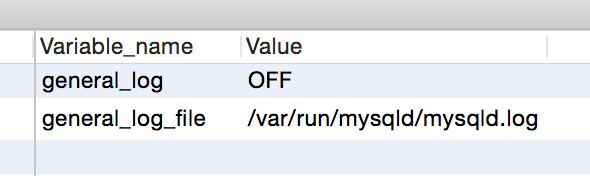
错误日志
聪明的朋友,既然已经知道SET GLOBAL、SHOW VARIABLES LIKE这两个命令,我相信其他的日志配置就难不倒你了。
所以在此老高就不啰嗦了。